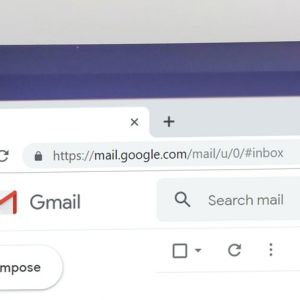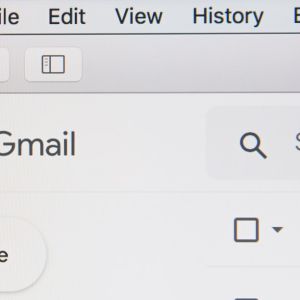The Windows 10 update was released in 2015, and there are currently more than 1 billion devices running Windows 10. Windows 10 is currently the most recent windows upgrade. If you are currently using one of the older Windows operating systems or any other operating system, here are a few reasons as to why you might want to consider upgrading to Windows 10.
- Improved Speed- If you haven’t already seen the tons of Windows 10 speed test videos, you should definitely check them out because they demonstrate how significantly faster they are compared to other operating systems, including macOS. Windows 10 is shown to be faster than other operating systems across the board with a faster start up, reboot, and much more.
- Better Browser- The Windows 10 Microsoft Edge definitely makes Internet Explorer look bad in comparison. With faster speed and better compatibility, Microsoft Edge is clearly the more efficient of the two. Some of Microsoft Edge’s improved features include easy reading tools, better support for touchpad motions, and password managers.
- Better Security- Windows 10 uses the Secure Boot feature, inherited from Windows 8. This makes sure that codes that run when the operating system starts are signed by Microsoft. This feature can be set up to not be bypassed- unlike Windows 8. Windows 10 also includes other security features like Windows Defender and Device guard to ensure total security.
- Smartphone Connection- Windows 10 includes new smartphone connections with both android and IOS, allowing your phone to sync with your computer. This allows you to share reminders between both devices and send documents from your PC to your mobile device. Android users get even more features using the Your Phone app which allows you to use SMS messaging and view photos taken on your mobile device instantly.
- Cortana and Voice Typing- Windows 10 allows you to use your PC hands free with Cortana and voice typing. If you are familiar with smart speakers like Amazon’s Echo Dot or Google’s Google Home, then you can probably figure out how Cortana functions. By simply saying “Hey Cortana” you are able to open folders, set reminders, play music, or get information. Along with Cortana, you are able to use voice typing with Windows 10. By clicking the Windows key-H, begin speaking, and your PC will immediately begin typing what you say. This probably would have been really convenient when you stayed up trying to finish High School essays.