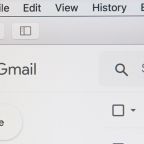The Rising Threat of Email Phishing – How to Stay Ahead
Email phishing attacks are more advanced—and more frequent—than ever before. Cybercriminals are constantly developing clever tactics to trick users into clicking malicious links, disclosing sensitive data, or even wiring funds. Every day, millions of these deceptive emails are sent out, and small businesses are among the most common targets. I’ve seen firsthand how even tech-savvy professionals can fall for a convincing phishing scam.
At GC Network Solutions, we specialize in cybersecurity for small businesses. One of the ways we help protect our clients is through phishing awareness training paired with real-time phishing simulations. These services empower teams to recognize threats before they cause harm.
Let’s dive into how these scams work, how to spot them, and how our phishing simulations can help keep your company safe.
A Real-Life Wake-Up Call
A few months ago, a user at one of my client’s offices received what looked like a standard email from Microsoft, asking them to verify their login credentials. The email had a company logo, familiar formatting, and even a warning about unusual login activity. Without thinking twice, they clicked the link and entered their credentials. Within minutes, their account was compromised, and the attacker started sending fraudulent invoices to customers.
Thankfully, we caught the breach early and locked things down before any major damage was done. But this situation highlights how easy it is to fall for phishing scams, even for the most cautious employees.
How to Spot a Phishing Email
Cybercriminals are constantly evolving their tactics, but here are some red flags to watch out for:
✔ Unexpected Emails – Be wary of emails claiming to be from your bank, IT provider, or software company if you weren’t expecting them.
✔ Urgency & Fear Tactics – Scammers want you to act fast. If an email pressures you to click a link or provide information immediately, pause and verify.
✔ Suspicious Links & Attachments – Always hover over links before clicking. If the URL looks off, don’t click it.
✔ Sender Address Mismatch – Check the sender’s email address carefully. A scammer might use something like “su*****@*******ft.com” instead of “su*****@*******ft.com.”
✔ Poor Grammar & Formatting – While some phishing emails look professional, many still contain spelling mistakes and awkward wording.
How GCNS Protects Your Business
At GC Network Solutions, we go beyond just warning you about phishing—we train your team with real-world simulations to make sure they know how to handle these threats. Here’s how it works:
1️⃣ Simulated Phishing Emails – We send carefully designed fake phishing emails to your employees, mimicking real-world threats.
2️⃣ Tracking & Reporting – We monitor who clicks on suspicious links and who reports them.
3️⃣ User Training – If someone falls for a test phishing email, they receive instant training on what to watch out for.
4️⃣ Continuous Improvement – These simulations aren’t just a one-time event. We provide ongoing testing and training to keep your team sharp.
The goal is not to catch anyone off guard but to educate and empower employees so they can recognize real threats when they appear in their inbox.
Stay Protected – Reach Out to GCNS
Phishing attacks are not slowing down, and businesses need to stay proactive. Our security awareness training and phishing simulations give your team the skills they need to avoid becoming a victim.
If you want to strengthen your company’s defenses, let’s talk. GC Network Solutions is here to help you implement a security-first approach to email safety.
📩 Contact us today to learn more about our phishing simulation services and how we can help safeguard your business!
Stay Secure. Stay Vigilant. Stay Ahead.
Don’t let cybercriminals trick your team—get the right training in place now!