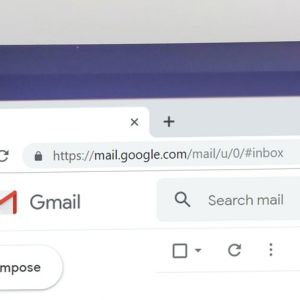With all of the hackers and scammers out there, we want to be sure that our personal information is protected. Phishing scams are one of the most common ways hackers and scammers can get access to your personal information. There are a few ways to recognize and avoid spam email. Here are 6 ways to recognize and avoid spam emails.
1. Suspicious attachments- A common method for spreading computer viruses is through attachments. If you are not expecting an attachment from a company or person, be sure to contact them to verify that you are indeed supposed to receive an attachment. If the email is from someone you do not know, do not open the attachment at all because it is most likely spam. You also want to look at the icon/of the attachment. If it is not a common icon/extension like Acrobat PDF’s or Word files, then do not open it.
2. Sensitive information usually isn’t requested by email- If you open an email and are provided with a link/attachment to fill out personal information, chances are it’s a scam. Legit companies are never going to ask you for personal information like social security number, credit card info, etc. via email. Nor will they direct you to a link/attachment to fill out personal information.
3. They usually won’t call you by your name- You may find that when a legit company emails you, they use your name. Phishing emails may start with “valued customer” or “dear customer”. This should be your first sign that the email you have been sent is a phishing email. If a company needs personal information or information about your account, they will call you by your name or get that information over the phone.
4. Spelling- One of the main ways to spot a phishing email is by looking at the grammar. Large companies would rarely have spelling or grammatical errors in their emails. Hackers usually try to use good grammar to reel people in and make them buy what they are saying/offering. Be sure to double check that there aren’t any spelling or grammatical errors.
5. Make sure there is a domain email- If you are being emailed by a legit company, they will most often have a domain email. It is important to check the email and make sure that there are no extra added numbers or characters. For example, if you are receiving an email from Amazon, the email should be something like To*@****on.com as opposed to To*@******89.com.
6. You shouldn’t be forced to a website- Legit companies don’t ever send you directly to their website. You shouldn’t be forced to go directly to their website through the email. Phishing emails may be coded completely as a hyperlink, meaning wherever you click on the email, it’ll send you directly to a web page or download spam onto your computer.