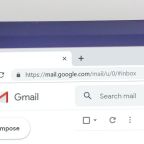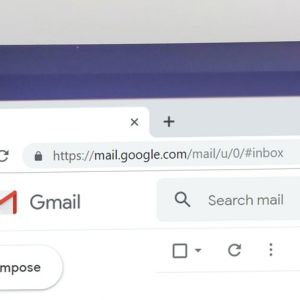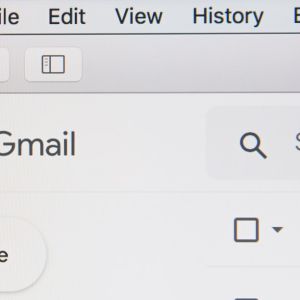With everyone still social distancing and working from home, it is important that your working from home experience is as efficient as possible. With all the apps out there, we should be able to find which work best for us in working from home. Here are a few free apps that can enhance your working experience by making it simpler.
1) Trello Trello app
No matter what it is that you do for work on a day to day basis, it is so important that you stay organized. Trello is a free organization app that allows you to organize your projects into boards. Trello is a series of boards each with columns filled with different card tasks. A board represents a project or a place to keep track of your information. Cards represent ideas/tasks- something that needs to be completed. For example, if you’ve got a big project, you can make a board to represent that project. Within that project, you may add cards on what needs to be done within the project. Trello allows you to organize your tasks and collaborate with others.
2) Boomerang Boomerang Extension
If you’re someone who receives emails daily and can’t always keep track of them, Boomerang may be a good tool to use. Boomerang is an extension on Chrome or Firefox that allows you to manage your emails. It allows you to set reminders on when you need to reply to emails. When you receive an email, you can choose to tell the app when to notify you and bring the message back to your attention. You can set it to remind you with or without a note attached and you can set it to notify you within hours, days, or weeks.
3) Adobe Fill & Sign Adobe fill & Sign up app
Nowadays, very few people sign a hard copy of anything. These things can now be done virtually. Adobe Fill & Sign is free and allows you to sign documents online. It allows you to create and save signatures allowing you to be able to add them to any PDF. Not only does it allow you to add signatures, but it allows you to add text as well. For example the date or any additional information needed. You can easily save your documents and then share/export them to another app/platform.
4) Adobe Scan Adobe Scan App
Working from home, it may be a little tricky to send someone a document you only have a hard copy of. Adobe Scan is a free app that allows you to easily scan and share a document online. It uses advanced image technology to detect text/content and borders and sharpen them to enhance scans. Within the app you can edit your document by cropping, rotating, adjusting color, reordering, and more. Once you’ve scanned your documents you can save the document and share the link and email it.