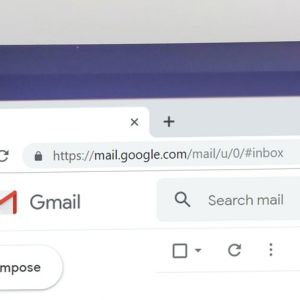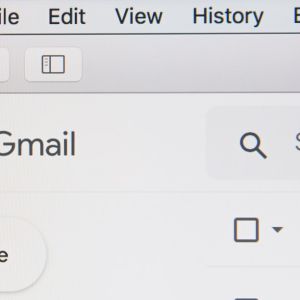- Back up your information. Before getting ready to dispose of your PC, the first step should be to make sure your important files are saved. When transferring to a new PC, the last thing you want is to lose any valuable files or documents, so backing up your information is crucial. You should transfer your files to your new PC, save your files to an external storage device, or save your files in the cloud (online). You can do this by connecting a large external hard drive to your PC and the copy and pasting the files onto the hard drive for external use. There are multiple cloud storage apps out there that will allow you to save/store your files online. For example, you can do this with Dropbox, Google Drive, iCloud, etc.
- Sign Out of Accounts, Disconnect Devices, and Erase Your Hard Drive. Once you’ve backed up your files, the next step would be to sign out, disconnect, and erase. You should sign out of all your online accounts from the old PC and disconnect from any Bluetooth devices. Finally, you should erase your hard drive by using a program to wipe the drive. You can do this by searching for a program that can erase your hard drive based on the type of PC your own. A free commonly used program you could use is Eraser. If your PC won’t turn on or is dead, the best way to wipe it is by removing the hard drive and hooking it up to a different computer using a SATA to USB cable. Once it has been plugged in, you may run Eraser to wipe it clean. This is to ensure that you dispose of your PC as safely as possible without keeping your personal information on the PC.
- Recycle or Donate your Computer. The best ways to dispose of the computer are to either recycle or donate it. Simply tossing your PC into the dumpster is NOT a good option. It’ll just end up in a landfill and it is definitely not good for the environment because the toxic compounds are released, polluting the air. Electronics stores and computer manufacturers offer recycling, donating, and/or trading to those looking to get rid of their PC safely. Manufacturers that offer these are Staples, Best Buy, and Amazon. This is HIGHLY recommended if you are wanting to get rid of your old PC safely and efficiently.
How to Safely Dispose of your PC
June 23, 2020
June 23, 2020
Recent Posts
Clear Filters
April 22, 2025
On this Earth Day, I’m connecting two unlikely worlds I love—mushrooms and computer networks. From the underground magic of mycelium to the complex systems we build at GC Network Solutions, this post explores how nature’s original network inspires smarter, more sustainable IT. Spoiler alert: fungi might be the OG network engineers.
April 8, 2025
Think antivirus is enough to protect your business? Think again. Discover how EDR (Endpoint Detection and Response) works like a digital watchdog—just like our mascot Nero—to keep your systems safe from modern cyber threats. Learn why small businesses need EDR now more than ever, and how GC Network Solutions can help.
Most Popular Posts
August 4, 2022
August 23, 2022
June 13, 2023
Your Next Step

Most Viewed
July 1, 2020
August 23, 2022
May 19, 2020
Your Vision. Our Technology. Endless possibilities.