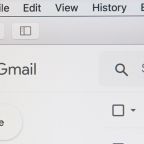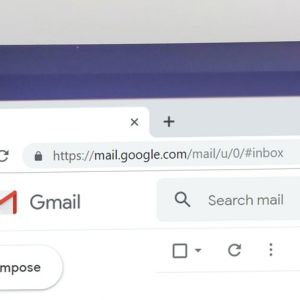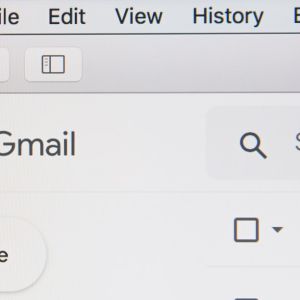When working from home, having good Apps is a necessity. Not only is finding them tricky, but finding free ones is even trickier. Check out this list of free apps that can help make working from hope a bit easier.
1) LibreOffice https://www.libreoffice.org/
It’s no surprise that this free office software can be compared with the world’s most popular office productivity suite, Microsoft Office 365. This free office software has support for support for documents, spreadsheets, databases, presentations, diagrams, and mathematical formulae. Some say it may be the better of the two due to the updates. In the newest update, LibreOffice added a QR code generator tool so you can quickly create mobile-friendly links. It operates with Windows, macOS, and Linux. So, what’s the catch? Well, the only downside to this incredible free office software is that editing documents collectively online may be a little tricky.
2) Smallpdf https://smallpdf.com/
This platform is a handy cloud-based free PDF editor. It operates with Windows, macOS, Linux (in browser). With Smallpdf’s Edit PDF tool, you get a simple user interface that lets you to add text and image content to your PDF files. The best thing about Smallpdf is that its cloud based. This basically means you can access it from any device just by going to the Smallpdf website and dragging and dropping a PDF into your browser. When you enter the platform don’t be knocked off by the cues to begin a ‘free trial’. That is only necessary if you want to install the Smallpdf Desktop program for offline editing. Otherwise, edit your PDF files for free!
3) Avira Free Antivirus https://www.avira.com/
This free platform offers an extension for Firefox and Chrome which protects against scams and dangerous websites. This platform has many advantages. For example, it runs in the cloud meaning none of the analyzing or scanning will be done on your PC. Avira also keeps its methods secret fighting malware on its own servers. Avira runs very efficiently and can even be used on older PC’s. So, if you’re concerned about the health of your computer, Avira is a very good option.
4) KeePass https://keepass.info/
KeePass is a password generator and credential storage tool. It has a very simple set up and it can be installed on Windows, Mac, Linux, and mobile devices. It has two-factor authentication and includes basic features. It is also a great source due to its portability. Even though you’re able to install it on your PC/mobile device, you can also store the program on a USB stick.