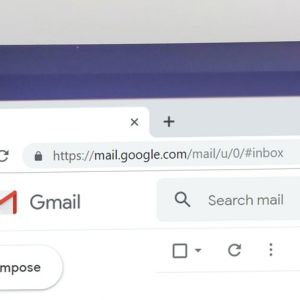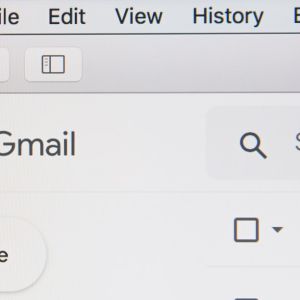Due to the Covid-19 pandemic, many people are currently working from home. Often, we may find ourselves waiting way too long for something that should’ve already been loaded. The last thing we want is for our inadequate Wi-Fi to affect our work performance. Here are a few things you can do to improve the speed of your Wi-Fi at home.
Measure your Speed
The first thing you should be aware of is the quality of your Wi-Fi. In order to do that you can use your device (laptop or mobile), and then visit a website like https://www.speedtest.net/ in order to measure the speed of your Wi-Fi. When using a mobile device, be sure to put it on Airplane mode to make sure you’re not using cellular data. You can check your speed in different areas of you home to see which spots may not be the best for good speed.
Move Your Wireless Router
If there are bad spots in your home (speed wise), try moving your Wireless Router. Because Wi-Fi is radio and has limited range, it may have trouble going through walls. It may be a good idea to move your router to a more medial or center location. Also, avoid keeping your router near large parts of metal— like appliances— or around lots of water (tanks).
Get a Mesh Network (Highly Recommended)
If your network is more than five years old, you may want to look into replacing your whole Wi-Fi network. There are a variety of Mesh networks to choose from including, Google Nest, Netgear Orbi, Eero, and many other great options. A Mesh Network is a huge advancement from older systems in speed and quality. So, if your Wi-Fi is older and not working like it used to, a Mesh Network may be the best option for you.